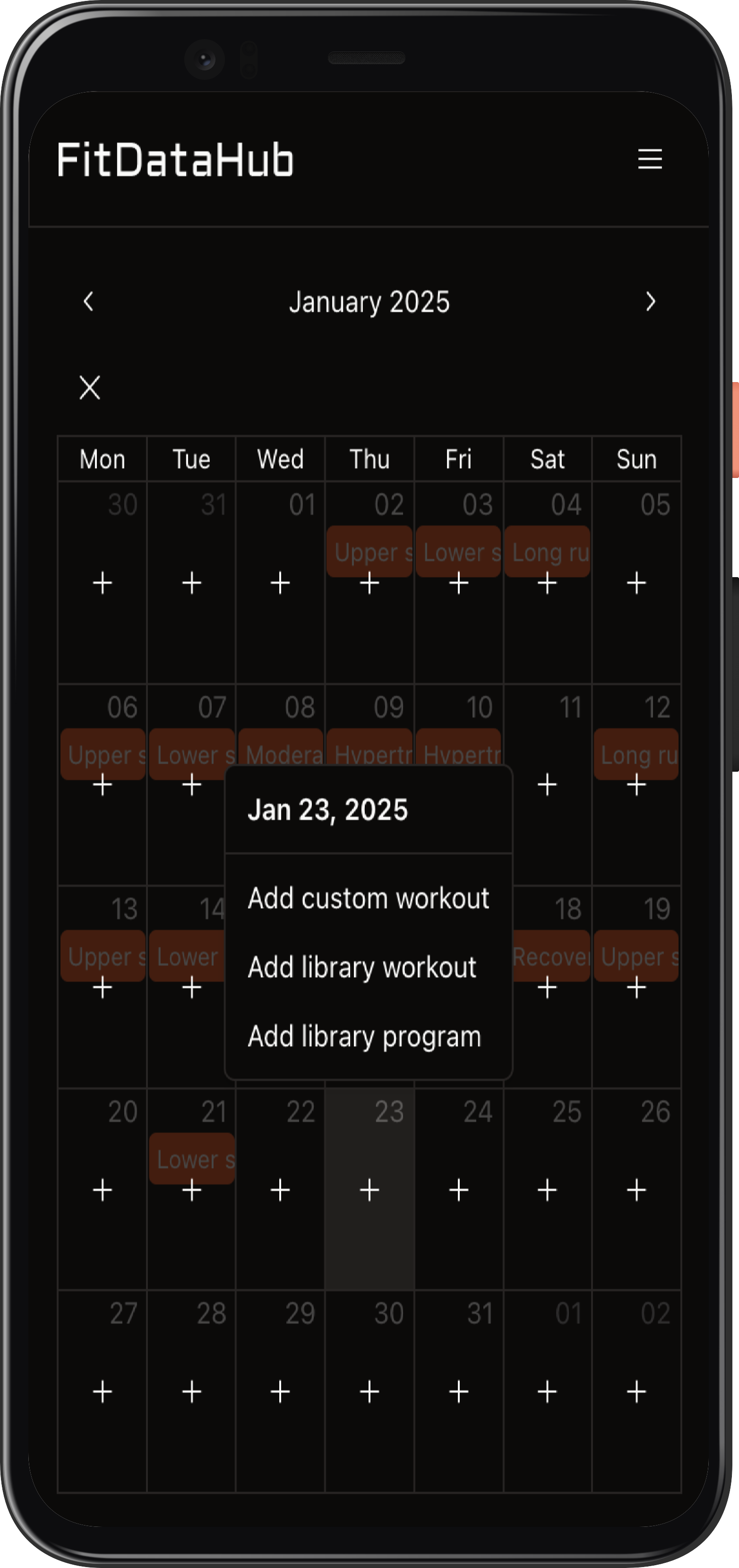Plan training in advance
The Workout Planner is designed to help you plan your training and see a high-level overview of your entire workout schedule. The monthly calendar view allows you to structure your workouts ahead of time, ensuring a balanced and organized training routine.
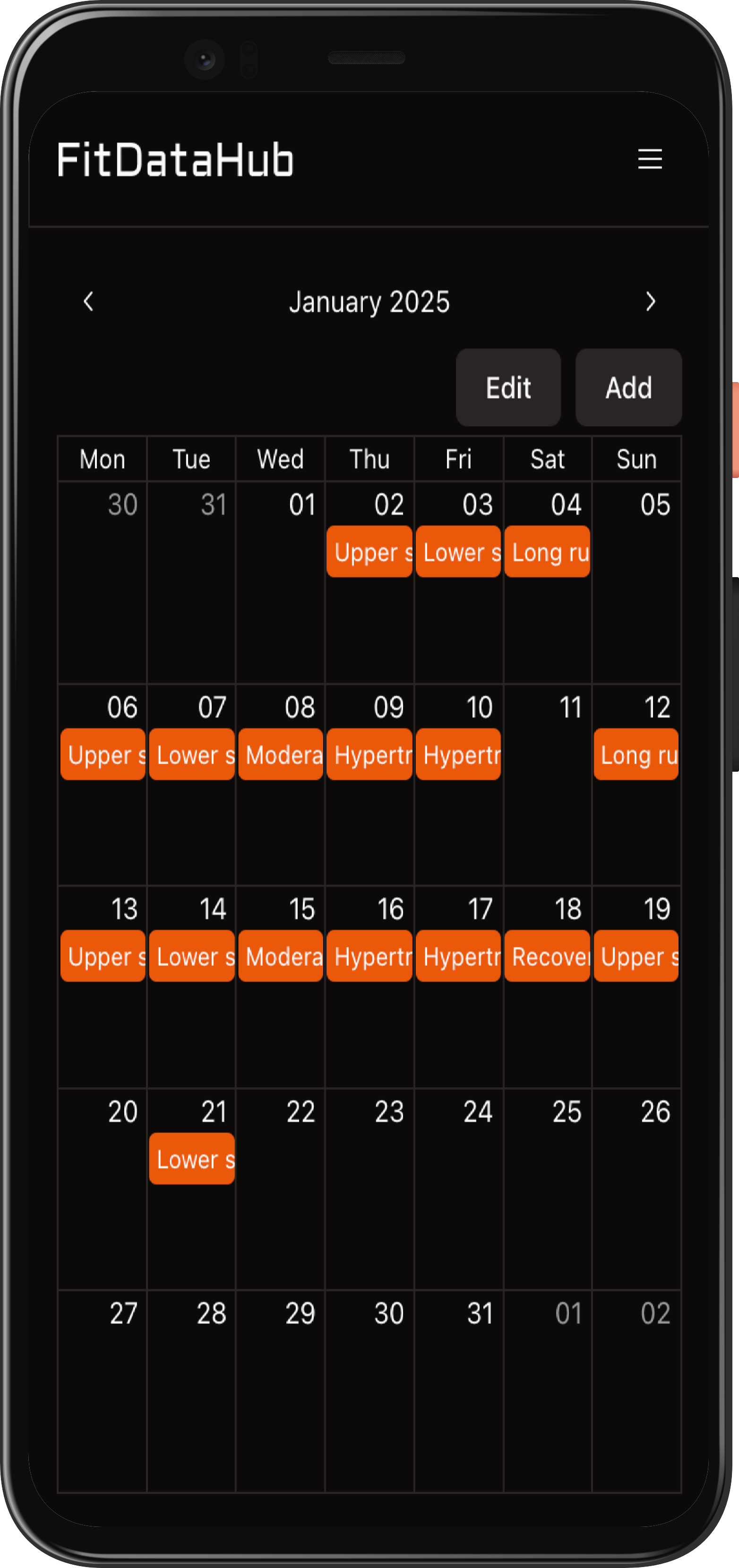
Navigating the Calendar
The calendar displays all scheduled workouts, whether completed or not, giving you a clear picture of your training plan. Use the arrows at the top to switch between months.
Click a workout to view its details, and go directly to the Perform Workout page to log or edit it.
Editing Workouts
Tap "Edit" to enter edit mode:
- Select one or more workouts.
- Use the Actions button to edit, move, copy, or delete selected workouts (the edit and move options are only available if a single workout is selected).
- Click "X" in the top left to exit edit mode.
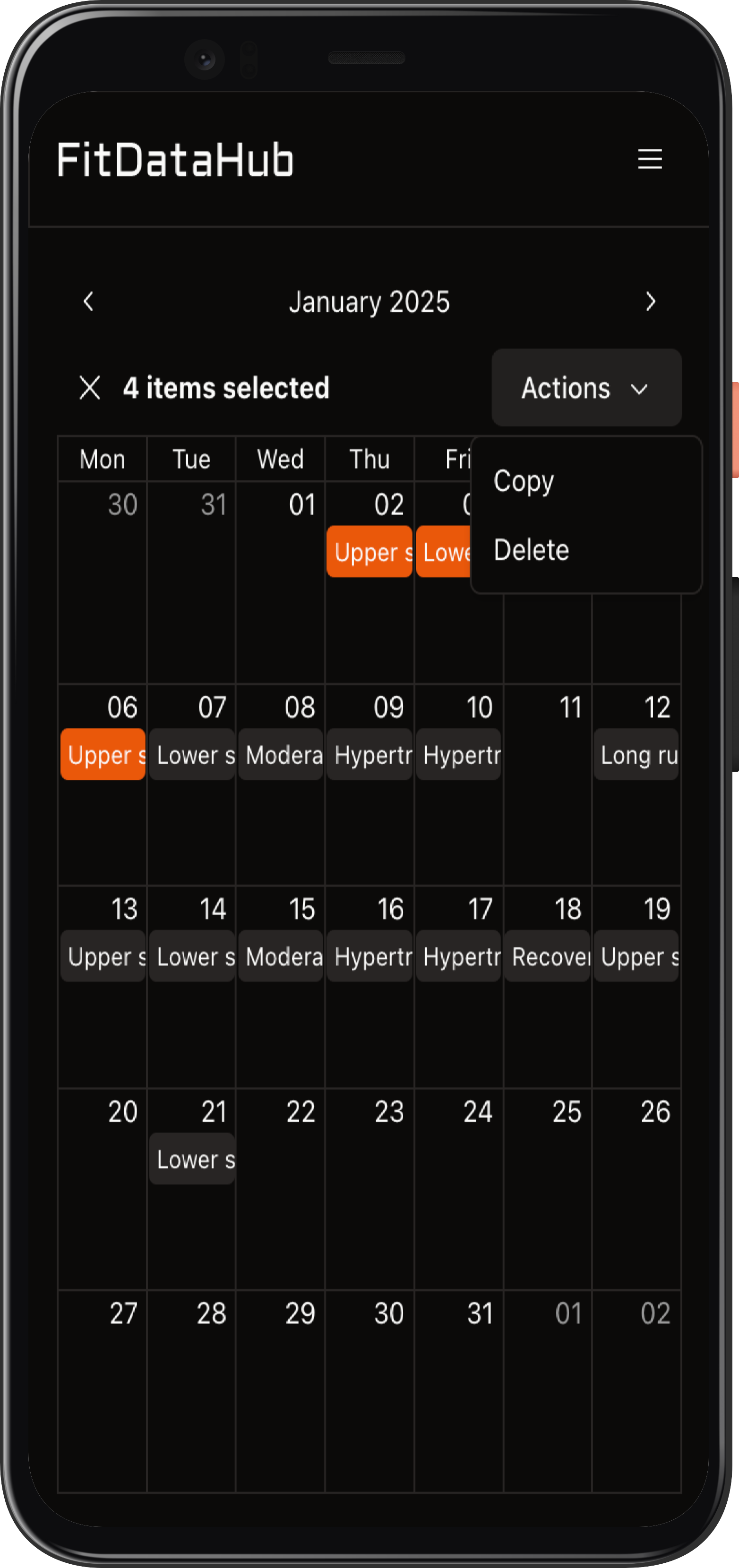
Adding Workouts
Tap "Add" to enter add mode and structure your plan. Select a day and choose to add:
- A full program from the library.
- A single workout from the library.
- A custom workout (planned but not yet performed).
All planned workouts will be visible in the calendar and accessible later through the Diary Workout Page for execution.